Official SheetFighter $CELL Launch + How To Play Battles

We are so excited to announce that we are officially launching our Sheet Fighter Battles as of this morning!
This has been a long road and we want to thank everyone who's stuck with the project from February of this year, which seems like a lifetime ago in the crypto gaming world.
The market has been through a ton in that time, people have come and gone, but we've been working through it all and feel like we've delivered something really unique, technically innovative and, as always, 100% on-chain.
For this article, we're going to assume that you're familiar with the Sheet Fighter basics (on-chain GPT-3 generated fighting spreadsheets) and have also already bridged your Sheets over to the Solana network where all interactions with our Battle and Upgrade systems happen.
Battling, Upgrading and Bridging can all be done from our website at SheetFighter.xyz which serves as the main hub for everything Sheet Fighter.
If you're seriously technically inclined, you can do all of this on your own within the contracts, but it's much, much easier to do this via our front end.
Ok, onto the main event!
BATTLES
First, what are Sheet Fighter Battles?
Battles are the ACTUAL GAME of the Sheet Fighter ecosystem.
The simple way this plays out is as follows:
Battles are essentially a card battler where you pit one of your Sheets against another in combat. To enter a battle you will be asked to pay an amount of $CELL. You will then choose a (hopefully very strong Sheet Fighter) and be randomly paired with one of the other 8,887 Sheet Fighters.
You then choose a series of moves, put them in a specific order based on your Sheet's strengths and the weaknesses of your opponent. You then send that to the blockchain. Once the transaction resolves, you will see the battle play-out before your eyes. If you win, you will be awarded $CELL, our game token launched on pump.fun; and if you lose, you will win the experience of getting destroyed and hopefully do better next time.
Now let’s go step-by-step through this process:
THE BATTLE APP
All Sheet Fighter Battles will take place in our Battle App on the Sheet Fighter website. You will need to be on the Solana Network to see the Battle App icon on the website.
Click on the BATTLES icon on the desktop and the Battle App will launch. All Battle actions will happen within this app on the website. If you ever need to return to the home page, just click the ‘x’ in the window and the Battle App will close.
This will bring up the Battles Menu. Here you click “Battle” in order to get to the Sheet Fighter Battle experience. There are also simplified instructions on how to play here in case you’d rather not read the rest of this long, boring How-To.

The first thing you will see is a collection of your non-staked, bridged Sheets on the left hand side of the screen. Remember, all Sheets must be bridged to Polygon in order to battle and you cannot send a staked Sheet to battle.

It’s completely up to you to choose whichever Sheet you want to send to Battle. Each one will have certain aspects that will make it stronger or weaker against certain opponents. It’s possible you’ve been spending a fair amount of time upgrading your Sheet and, if so, good job. If not, you can do that from the homepage as well (more on this later in the section about $SHRED).
CHOOSING YOUR MOVE ORDER
Once you’ve chosen a Sheet to send into Battle, click-and-drag that Sheet over to the small machine on the right of the screen. It should snap into place. It looks absolutely nothing like the Dr. Beef upgrade screen and if you find yourself thinking that, we suggest you quickly forget it.

Each Battle will cost you 2 $CELL tokens and you’ll need enough $CELL to complete this action. As long as you have 2 $CELL, click the “Select” link to send your Sheet into Battle, complete the pop-up Polygon transaction and the blockchain will get to work at finding you an opponent.
Behind the scenes, our patented “Sheet Matching” system is randomly grabbing one of the other 8,887 Sheet Fighters to battle against you. These are all Sheets that are owned in the real world by ahuman being, but in this version of Battles, you are essentially playing against a computer opponent. The person who owns the other Sheet will not be affected by the outcome of your Battle. Perhaps emotionally, or spiritually; but not in a fungible manner.
Once the blockchain has returned your opponent, you will see the “Battle VS Screen” where you’ll see the other Sheet you’ll be fighting and be treated to some GPT-3 Trash Talk, just to keep everything on point.

Click on the “Choose Moves” button and you’ll be sent to the “Choose Moves” screen of the Battle App.
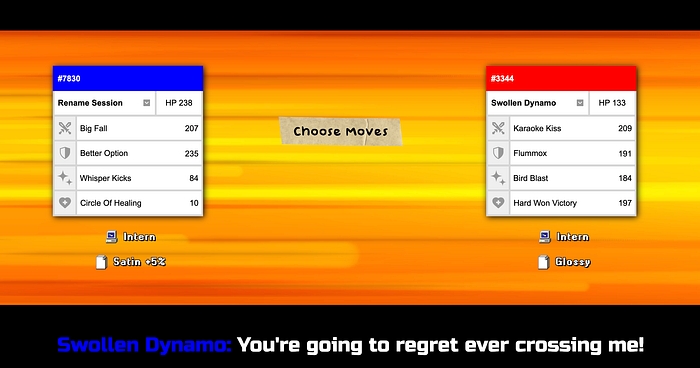
CHOOSE YOUR MOVES
This is the main strategic center of Sheet Fighter Battles and where you’ll choose which moves of yours you’d like to use and in what order.

You’ll see at the bottom of the screen there are twelve small pieces of paper with clips attached. These are your possible moves to choose from in Battle. Within the first 8 (starting from the left) are two each of your specific moves, Attack, Defend, Critical and Heal. There are then four additional moves that are randomly selected from your moves to add an element of chance. You can only choose a TOTAL of 8 moves for the Battle but if you have one move that’s stronger than others, the random additional moves gives you a better shot to play into your Sheet’s strengths.

Your opponent will also pick their own order but you will not see this, as you cannot comprehend the immense computer magic happening behind the scenes.
THE MOVES + HOW THE BATTLES ARE SCORED
The four possible moves within a Sheet Fighter Battle are:
ATTACK: This is a straight forward attack and will do straight-up damage
DEFEND: This is a basic defense and stops an attack or a critical attack from some or all of the damage that could be done. It also has a chance to STUN an attacking opponent.
CRITICAL: This is a sort-of super attack, it will attack at a much higher percentage of damage but also has a much higher chance of missing entirely.
HEAL: This will heal your Sheet and give it HP which has been drained by taking damage.
Each Move is played in a “round” where each Sheet simultaneously plays against each other based on the choice made. A random roll is made to determine the strength of that specific move and at what percentage it will hit.
Importantly, if you have an Attack move that has a value of 200, it will not hit for 200 every time you choose it. 200 is the MAX VALUE it can hit for and each time the AI will be rolling a percentage of the value of that 200 and that will be the damage done.
For example, if Sheet A plays its Attack which has a score of 200 and rolls a 25% number it will Attack for 50 (which will be represented graphically in the Battle Results screen). At the same time, Sheet B has chosen to play a Defense move with a score of 125 but it rolls an 80% it will defend for 100 resulting in the Defense move entirely negating the Attack. Sheet B will lose no HP for this round and Sheet A’s attack is rendered useless.
This is where the strategy of the game comes into play and you must choose wisely as to which order you’ll be putting these moves in.
Certain moves (we’re not going to tell you which yet) will have a stronger effect when played against specific other type of move. Additionally, every once in a while, either you or your opponent might get “Stunned” which means you really screwed up in that round and you will be forced to skip your next move. Over time you’ll begin to learn how some of these moves affect each other and if you are really one of those nosy people who just *have* to know the detailed stats and percentages (which really and truly do exist), the founders might consider answering some specifics in the Sheet Figher discord.
Once you’ve chosen your moves and you feel comfortable that you will be able to wipe the floor with your opponent, you will click the “Start Battle” button.
Here there is one more call to the blockchain for all the RNG and specific numbers that will determine the results of the battle described above. After a short (much shorter than in the beta even!) wait, your battle will be ready to watch and you can see each of the rounds against your opponent play out.
THE BATTLE THEMSELVES
We here at Sheet Fighter have taken a lot of pride in making the Battles themselves an enjoyable, extremely visual and statistically dense experience.
Once the second blockchain call resolves, you will see your Sheet and your opponent on opposite sides of the screen with your HP / Health bars at the top. The HP / Health bar will determine who wins the fight as the first fighter to have theirs go to zero loses the match. As each round plays out, you will see, in real time, the numbers playing themselves out on the screen and results reflected in the HP numbers.

For each round, a highlighted cell will represent what each Sheet chose for that round and you’ll see each Sheet’s percentage of hit in an animation directly outside of each Sheet. The result after all the math will cause the Sheets themselves to do stuff and have weird things happen. We cannot really control what the Sheets do so you’ll have to tell us if you see something interesting. It involves a lot of staplers and, pain. We think.

Each battle has a different length entirely determined by how the moves play out against one another. Some of these battles will go very fast and some will take a little bit longer. However, a battle can only go for a max of 12 rounds. If a Battle lasts for twelve rounds, it will end with the Sheet that has the highest HP left declared the winner. Once the Battle progresses past the initial 8 moves selected by the player, the move order is repeated for the final four moves.
THE BATTLE RESULTS + $CELL REWARDS
Once the Battle finishes, the Battle results page will appear. A nice little crown will be above the Sheet that won; but more importantly, if you won, you'll see a $CELL total appear on this page. The amount of $CELL you earn for winning a battle is determined by the color (rarity) of your fighter.

$CELL is the token of the Sheet Fighter universe launched on pump.fun and will be used for all sorts of things. First and foremost, starting today, all upgrades will only be able to be purchased with $CELL. Additional uses of $CELL will be introduced this week so please stay tuned and make sure you're watching all of Sheet Week content.
As mentioned above, $CELL is used both as a token to enter battles and as rewards for winning. We've designed the $CELL ecosystem to create an engaging play-to-earn loop, but we reserve the right to tweak distribution of $CELL rewards, cost of $CELL for upgrades and the cost of $CELL to enter battles.
On the Battle results screen you can also watch your Battle again and even grab the URL to share it with other people on socials. All Sheet Fighter battles can be seen at a unique URL and will replay for your further enjoyment. We're looking into a system to allow you to potentially directly share the video of your battle to socials like Twitter or in Discord, but for right now you'll have to deal with the ol' cut-n-paste.
A QUICK FINAL NOTE
We’ve had a blast making Sheet Fighter and it’s become a true labor of love for the team. We take a lot of pride in getting the numbers as right as we possibly can and got a TON of amazing feedback during our extended beta period. That said, there will always be things we need to tweak or fix along the way and we hope to engage with our active community on these and ways to make the game an even better experience overall.
Because we made a choice to make the entire experience on-chain, there are some technical limitations on what we were able to do and are aware there are some tradeoffs from what some might consider a traditional card battler game. However, please trust that we’ve done a lot to try to make this something that is deep and fun and has a lot of replay value for those of you that choose to dig in.
-The Sheet Fighter Team
Last updated